Are you looking for a guide to get Adsense approval on your Blogspot blog?
Here I am helping you providing all the necessary techniques & tricks to get Adsense approval on the Blogspot domain. With this blog post, your Blogspot blog will be eligible for Adsense without adding a custom domain.
Before jumping to techniques required for Blogger Adsense approval let's know what is hosted and non-hosted Adsense account.
With a hosted Adsense account, you will receive a fewer percentage of Adsense earning than a non-hosted account.
With a non-hosted Adsense account, you will receive more percentage of Adsense earning than a hosted account.
So, the above explanation shows you need a hosted Adsense account on your Blogspot blog.
Before
applying for Adsense account please make sure your Blogspot blog is eligible for Adsense. It means whether your blog meets all the criteria or not for the partnership with Google Adsense.
To check eligibility for Adsense, go to your Blogspot blog then click on the "Earnings" tab. It will show if your blog is eligible or not.
If your blog is not eligible then you need to add some tweaks inside your blog.
Most of the newbie bloggers, use online tools to generate content for these pages which can be a great mistake for them. It is best to write small but unique content for About, Privacy Policy & Terms of Use page.
You can use different online form builder (like JotForms)to create a stylish contact us form for your Blogspot blog.
Add at least 20 posts with 300+ words content.
Not only the article, but images used inside your blog post should also be copyright free. You can use sites like Pixabay.com & Pexels.com to download copyright-free images.
You need to have knowledge of how to use Heading Tags inside your article.
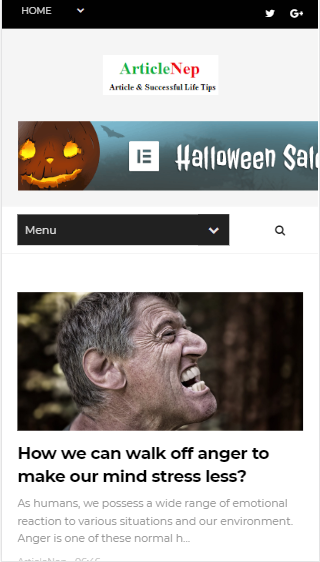
While choosing a template for your Blogspot blog you need to take care of font-family, CSS & color used in a template.
After installing a Blogspot template, remove & replace all the default widget, text, links, photos & social media accounts link.
Customize the menu bars of your Blogspot template. Add pages like About Us, Contact Us, Privacy Policy, & Terms of Use on the top menu bar.
Add category or labels on the main menu bar of your site. You need to have at least 3 posts on each label that you display on the main menu bar of your Blogger site.
Add site's logo & favicon on your Blogspot blog to add a more professional look.
You can increase the branding of your blog and drive quality referral traffic with forum posting sites like Quora.
But never use any online tool to generate traffic. If you are using any kind of tool for your blog then Google Adsense will reject your application.
Check whether your blog is blocked by Google or not. To check you can simply search "site:yourdomain.blogspot.com".
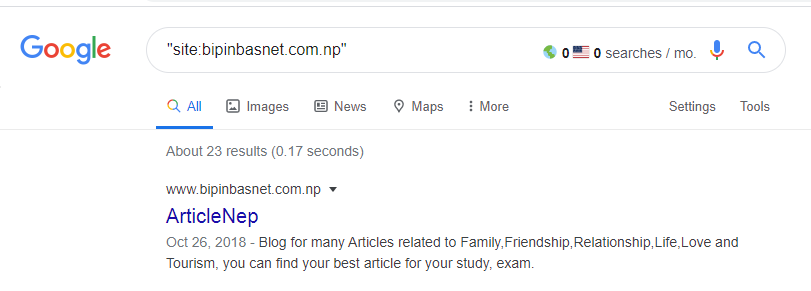 If
your site appears on the Google search result page then there is no
issue. But if it doesn't appear then add your site on Google Search
Console to track any crawler or indexing errors.
If
your site appears on the Google search result page then there is no
issue. But if it doesn't appear then add your site on Google Search
Console to track any crawler or indexing errors.
Wrapping Up:
Once you apply all the tweaks covered in this blog post, your blog will be eligible for Adsense.
If you have any problems regarding Adsense approval then mention it in the comment section.
Here I am helping you providing all the necessary techniques & tricks to get Adsense approval on the Blogspot domain. With this blog post, your Blogspot blog will be eligible for Adsense without adding a custom domain.
Before jumping to techniques required for Blogger Adsense approval let's know what is hosted and non-hosted Adsense account.
Hosted Adsense Account:
Hosted Adsense account is only approved on Google partner sites like Youtube, Blogspot, and Hubpages. If you are running a blog on Blogspot or a channel on youtube then your Adsense account is called as hosted.With a hosted Adsense account, you will receive a fewer percentage of Adsense earning than a non-hosted account.
Non-Hosted Adsense Account:
Non-Hosted Adsense account is approved on your own website or custom top-level domain.With a non-hosted Adsense account, you will receive more percentage of Adsense earning than a hosted account.
So, the above explanation shows you need a hosted Adsense account on your Blogspot blog.
Get Adsense Approval on Blogspot Domain:
 |
To check eligibility for Adsense, go to your Blogspot blog then click on the "Earnings" tab. It will show if your blog is eligible or not.
If your blog is not eligible then you need to add some tweaks inside your blog.
About Us, Privacy Policy & Terms of Use Page:
It is necessary to have these 3 pages which describe your blog, and terms & condition for your blog readers.Most of the newbie bloggers, use online tools to generate content for these pages which can be a great mistake for them. It is best to write small but unique content for About, Privacy Policy & Terms of Use page.
Contact Us Page:
Make sure you have a working contact us page inside your blog. If someone wants to send a message to you through your contact us page then it must work well.You can use different online form builder (like JotForms)to create a stylish contact us form for your Blogspot blog.
Quality Content:
To get Adsense approval on your Blogger blog you need to write quality & 100% unique content.Add at least 20 posts with 300+ words content.
Not only the article, but images used inside your blog post should also be copyright free. You can use sites like Pixabay.com & Pexels.com to download copyright-free images.
You need to have knowledge of how to use Heading Tags inside your article.
Blogspot Template:
Choose a responsive Blogspot template for your blog. Make sure your template is fast-loading & fits on the screen of any device.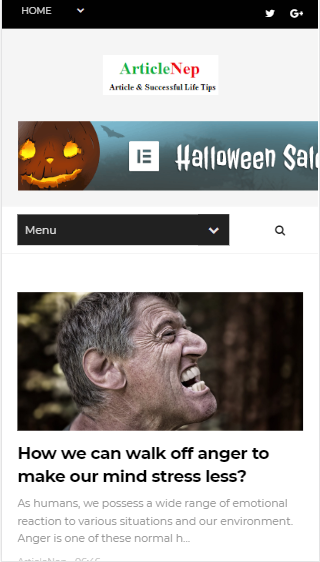
While choosing a template for your Blogspot blog you need to take care of font-family, CSS & color used in a template.
Fully Developed Blog:
Google Adsense won't be approved on those websites which are under construction or not developed fully.After installing a Blogspot template, remove & replace all the default widget, text, links, photos & social media accounts link.
Customize the menu bars of your Blogspot template. Add pages like About Us, Contact Us, Privacy Policy, & Terms of Use on the top menu bar.
Add category or labels on the main menu bar of your site. You need to have at least 3 posts on each label that you display on the main menu bar of your Blogger site.
Add site's logo & favicon on your Blogspot blog to add a more professional look.
Blog Traffic:
In the initial days of your blogging, it is impossible to drive organic traffic to your blog. So you can use different social media and social bookmarking websites like Pinterest & Reddit to drive traffic.You can increase the branding of your blog and drive quality referral traffic with forum posting sites like Quora.
But never use any online tool to generate traffic. If you are using any kind of tool for your blog then Google Adsense will reject your application.
Check if your Blog is blocked:
Since Adsense is a product of Google & operates with data of Google search engine.Check whether your blog is blocked by Google or not. To check you can simply search "site:yourdomain.blogspot.com".
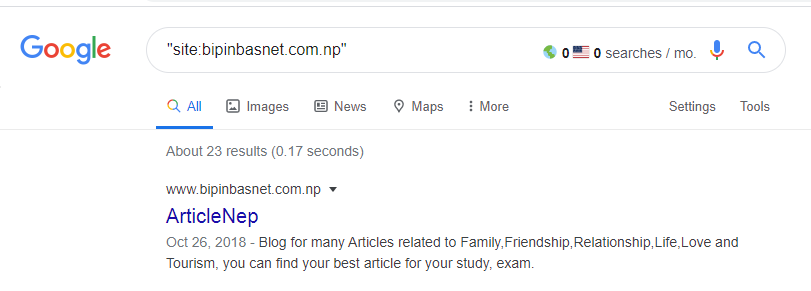
Wrapping Up:
Once you apply all the tweaks covered in this blog post, your blog will be eligible for Adsense.
If you have any problems regarding Adsense approval then mention it in the comment section.
Blogger Adsense Approval on Blogspot Domain in 2020
 Reviewed by bipinSEO
on
March 04, 2020
Rating:
Reviewed by bipinSEO
on
March 04, 2020
Rating:
 Reviewed by bipinSEO
on
March 04, 2020
Rating:
Reviewed by bipinSEO
on
March 04, 2020
Rating:





No comments: