What is Google webmaster?
Google webmasters tool is one of the best free tools of Google that enable the website owner to see how their website is performing, setting targeted country, total clicks, impressions.Google webmaster also helps to solve and fix any kinds of malware or errors occurred during crawling.
Website owners mainly use this awesome free service to check their Index status and to optimize visibility of their website.
Why webmasters choose Google webmaster tool?
Most people search their queries on Google and thus website also get more traffic from Google search. So, it is essential for Webmaster to use Google webmaster tool since webmasters can find out any crawl errors and indexing errors, they find a better way to solve these errors with Google webmaster tool.Webmasters can track out the traffic source, the Average position of a site in different countries, keywords. Webmasters can provide indexing data of a website to Google webmaster so that Google bots easily get hint while crawling and indexing.
Features of New Search Console:
1.Search Type Platform
Search type platform in new search console enables us to see the traffic source from the different platform. We can see the "Image", "Web", "video" platform. Just by selecting them we can know web, image, video traffic. If you choose image then we can see "such images on our website so that our website is being displayed in the results of search engines".2. Click on a certain date
We can know about performance report on our website on a certain day, weeks, months.3.Index Coverage
Index coverage is located in the left sidebar of New Search Console. Within index coverage we can see any errors, Valid with warnings, Valid, Excluded.To solve these errors, just click on an error and webmaster tool will display details of the error and also guide to fix these errors.
Valid with warnings means these pages of a site that have been indexed but contains some errors.
To solve these errors, just click on a warning row and webmaster tool will display details of the error and also guide to fix these errors and decide if the detected issues are international on your part.
Valid means all these pages that have been indexed by Google successfully without any issues and errors. Excluded are these pages that were internationally not indexed and these pages do not appear in google.
4. Sitemaps
The sitemap allows to add a sitemap URL and submit to webmaster tool.5. Performance
A new layout of Google search console enables to know Total Impressions, Average Position, Average C.T.R, Total Clicks with a standard demographic report.Within one page of the performance report, we can know about Queries, Pages, Countries, Devices, Search Appearance. We can know Clicks and Impressions for each Query, Pages, Devices, Search Appearance.
One of the most awesome features of the new search console is that we can easily compare the web, images, videos to see more details.
We can also compare Total Impressions, Average Position, Average C.T.R, Total Clicks among each other.
In 2018 Google has updated its webmaster's tool in a beautiful layout with extra more advanced and useful features.
You can update your Search console tool just by clicking to "Try new Search Console" that is located in the left-top bar of old search console.
Now Google search console looks beautiful in this layout.
New Format of Google Search Console | Techno-News
 Reviewed by bipin
on
April 20, 2018
Rating:
Reviewed by bipin
on
April 20, 2018
Rating:
 Reviewed by bipin
on
April 20, 2018
Rating:
Reviewed by bipin
on
April 20, 2018
Rating:


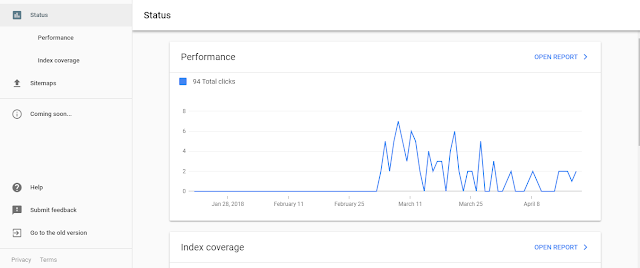



No comments: